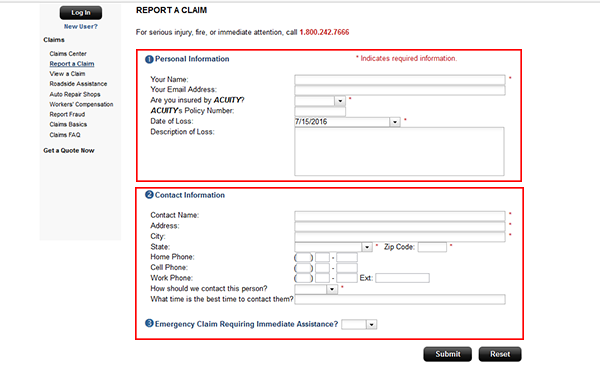Acuity policyholders can access their auto policy details online by logging in to their account. Users can also make a payment on their auto plan both by signing in to their account, or using the “one time payment” feature. Policy information can also be viewed via the mobile app (available for iOS and Android devices – download links at the top of the page). Follow the instructions posted below to learn how to access your policy, register a new account, reset your password, and make an online payment.
How to Log In
Step 1 – Policyholders can log in to their account by entering their user credentials into the sign-in form (located on the left side of any page on the website – as outlined below).
Step 2 – Once the username/password have been entered, click the “Log In” button.
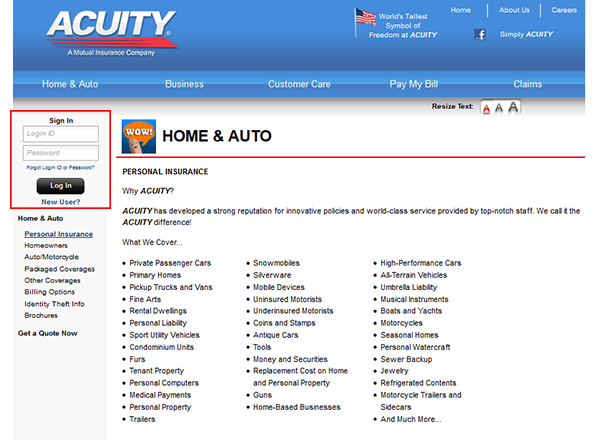
Forgot Password – If you do not know your password, press the “Forgot login ID/password” link (under the sign-in form). Enter your ID and email address into the input fields and then click “Email password hint” or “Answer challenge questions.” If you do not recall your ID/email address – you must call the technical support department (1-800-242-7666 Ex. 4).
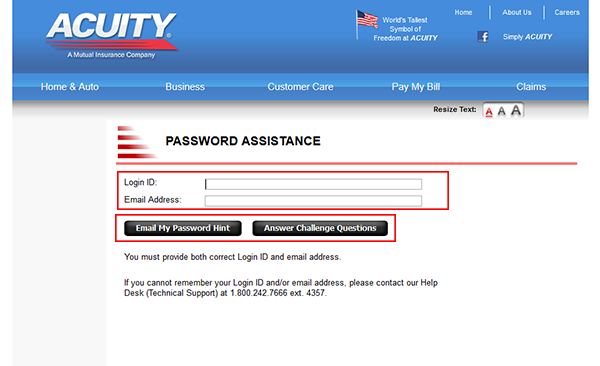
Enroll in Online Access
Step 1 – Click the “New User” link in the sign-in form, and select “Policyholder” (or “Agent” if you are registering as an agent).

Step 2 – Fill in your policy number/ID, ZIP code, and agency code. Click “Continue” and follow the registration instructions to complete the enrollment process.
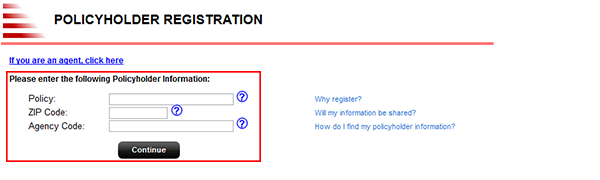
Non-Login Payment
Step 1 – To make a one-time payment without signing in to your account, go to the “Pay Online Now” page.
Step 2 – Enter your policy number, ZIP code, and agency code, then hit “Continue.”
Step 3 – Provide your payment details (card/bank information).
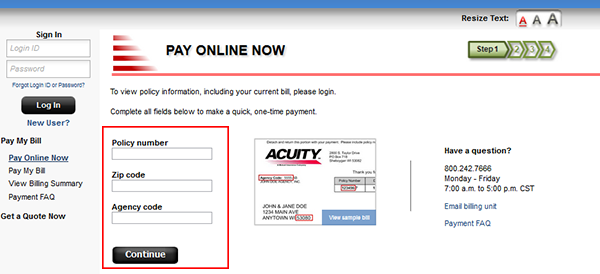
Make a Claim
Step 1 – Auto claims can be reported online or over the phone (1-800-242-7666). To report a claim online go to this page, and then click the “Report Online” button/link.
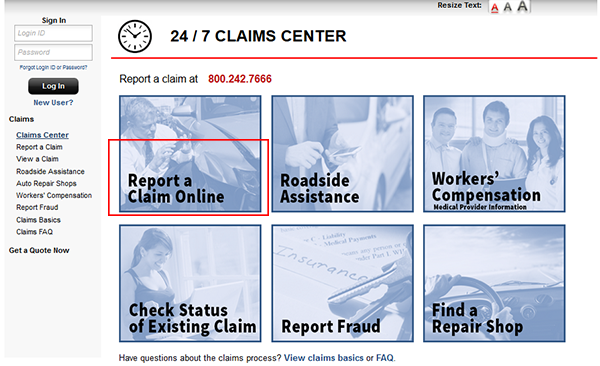
Step 2 – Click the “Home/Auto/Business” link.
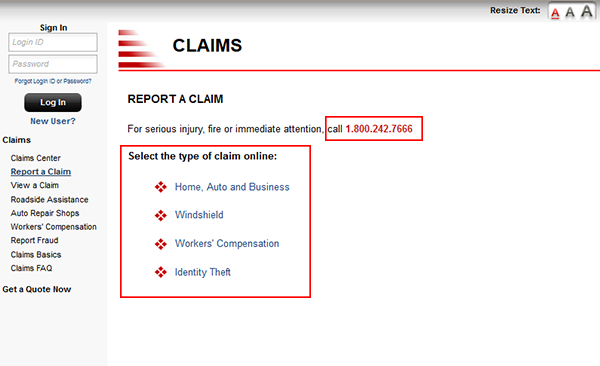
Step 3 – Fill out the required input fields and then press the “Submit” link.