American Strategic policyholders can manage their policy, make payments, contact their agent, and report claims all via ASI’s online interface. Use the guides below to learn how to register a new account, sign in to your account, reset your password, make a payment, and report a claim.
How to Log In
Step 1 – Go to the ASI homepage by clicking the login button at the top of this page, or by entering https://www.americanstrategic.com/ into your web browser.
Step 2 – Once on the homepage press the “Manage My Policy” link to go to the main login page.
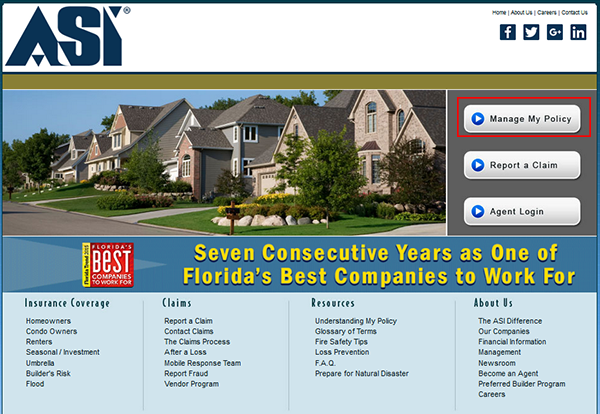
Step 3 – Enter your email address and password into the form, and then click “Log In” to access your account.
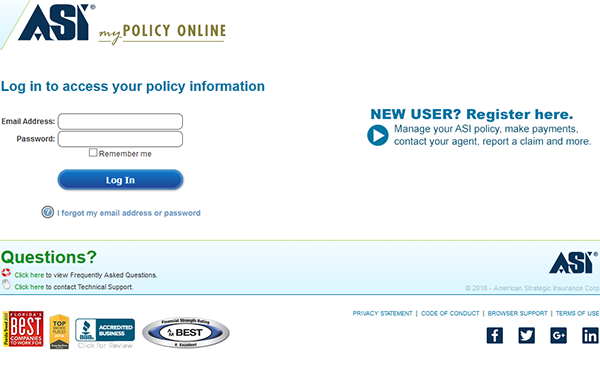
Forgot Password – Enter your email address into the first input field and then click the “Forgot my email/password” link under the login form to reset your password.
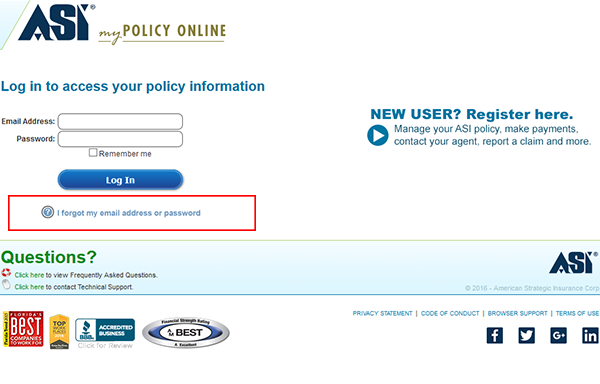
Enroll in Online Access
Step 1 – On the main login page click the “New user – register here” link.
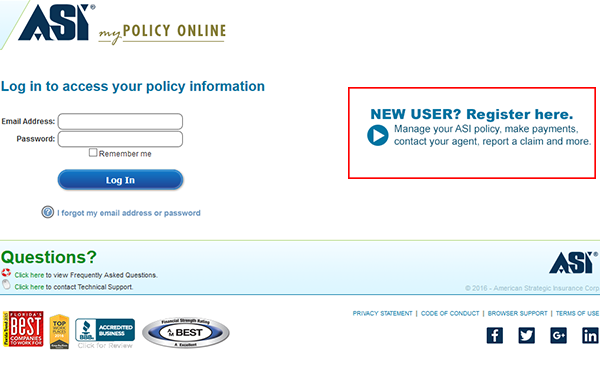
Step 2 – Enter your username, email address, and password into the first section. In the second section, enter your policy number, date of birth, and last name.
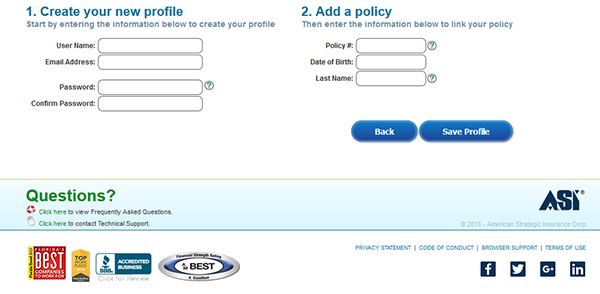
Make a Payment
Step 1 – Log in to your account to make an online payment. You can also send a payment via standard mail (P.O. Box 33018, St. Petersburg, FL 33733-8018).
File a Claim
Step 1 – Click the “Report a Claim” link on the homepage.
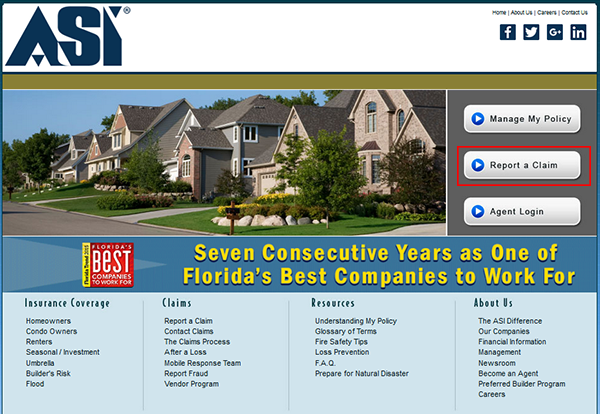
Step 2 – Enter the following information into the form:
- Policy number
- Date of loss
- First name
- Last name
- Address of loss
- City, State, ZIP
- Contact numbers
- Estimated loss value
- Description of loss
- Name of person submitting the claim
- Phone number of person submitting the claim
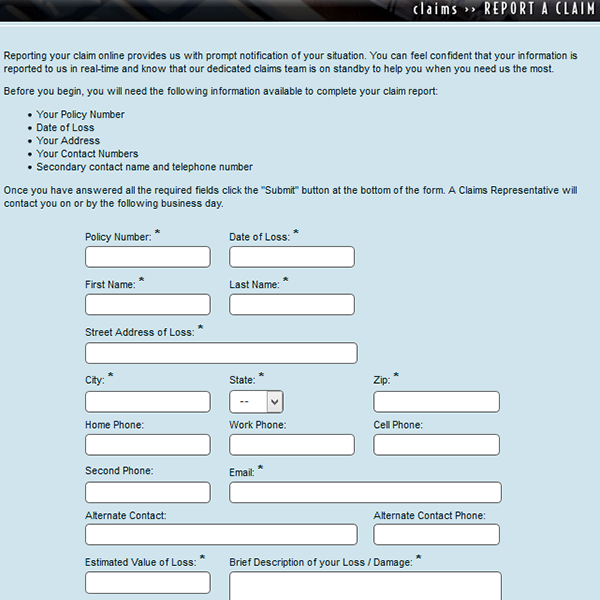
Step 3 – Complete the captcha and then press “Submit” to send your report to ASI.



