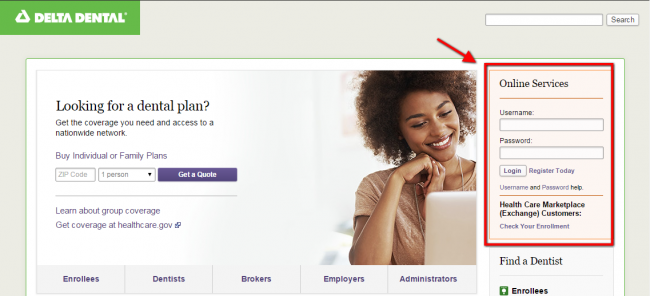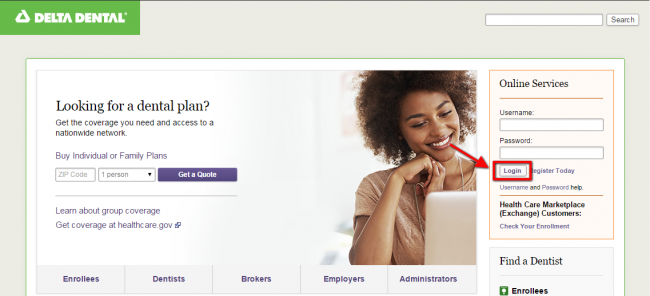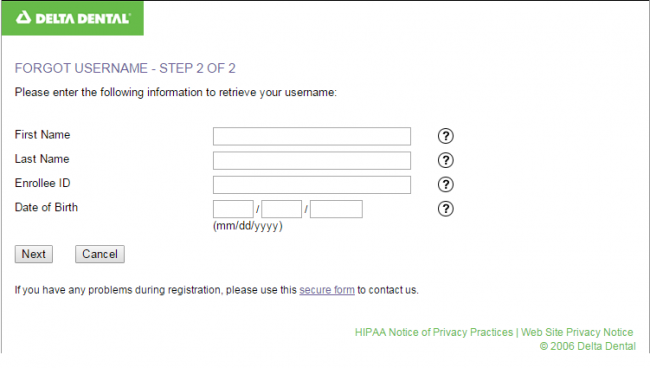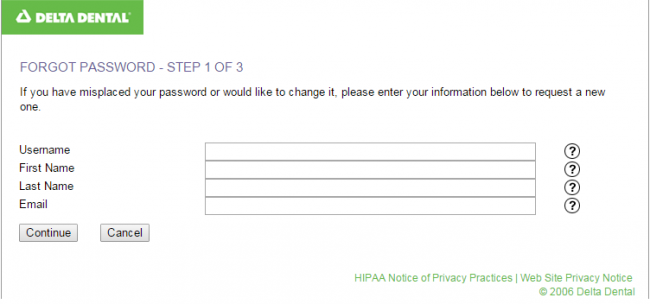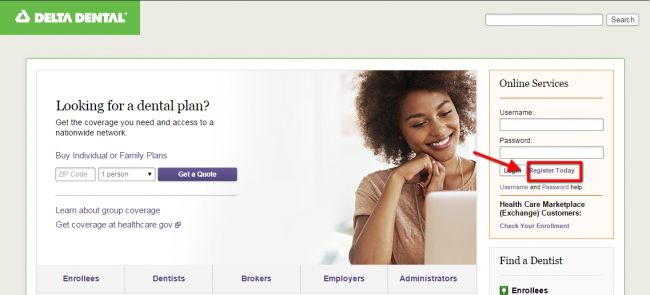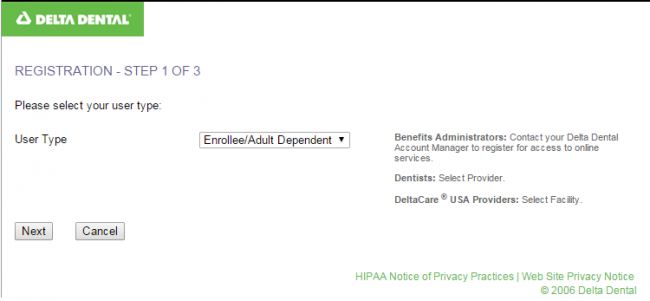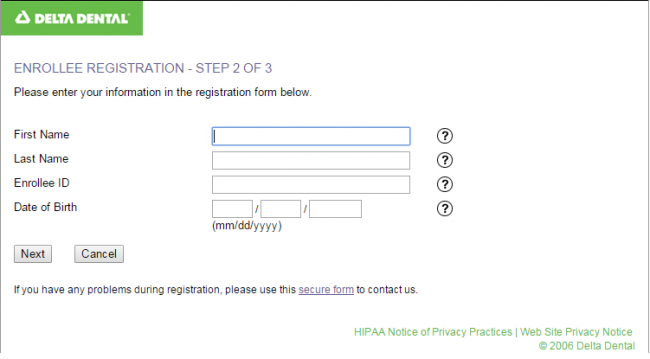Policyholders can manage their Delta Dental Insurance from anywhere and at any time through the company’s online services. Those enrolled to the service can check eligibility for them and their family members, look up dental fees in their area, find a dentist, check the status of their claims and confirm the details of processed claims.
How to Login
Step 1 – On the Delta homepage, locate the online services login form on the right hand side as shown below.
Step 2 – Enter your username and password then click login to access your account. .
- Username Help – To recover your username, click on ‘username help’ at the bottom of the login form. Select your user type and then enter your first name, last name, enrollee ID and date of birth.
- Password Help – If you have forgotten your password, you will need to provide your username, first name, last name and email. In the next 2 steps, you will be able to reset your password.
Enroll in Online Access
Step 1 – On the company’s homepage, click ‘Register Today’ at the bottom of the login form as shown below.
Step 2 – Select your User Type on the drop down menu and click ‘Next’.
Step 3 – Enter your first name, last name, enrollee ID and date of birth. Click ‘Next’ to proceed.
NOTE: Your enrollee ID is your social security number or one that has been assigned to you by the insurer.
Step 4 – Provide any other information required to set up your account and you will be ready to use your online services account within minutes.
NOTE: If you experience any difficulty with enrollment, contact customer service through this contact form.
Make a Claim
All claims and paperwork are handled by the Delta Dental dentists unless you are visiting a non-Delta dentist. In this case, you will be required to handle the claim yourself. If you need to do it yourself, follow the steps below.
- Download the claim form for your dental plan here or here.
- Fill in your information on the claim form.
- Attach the Statement of Treatment from your dentist and include the dentist’s name, contact details and a description of the services rendered.
- Make a copy of all records.
- Mail the original documents to the address indicated on the form.
NOTE: Claims are normally processed within two weeks.