GEICO boat insurance payments can be paid online via the main GEICO boat insurance page (the specific login process is detailed in the section below). Bills can also be paid over the phone at (1-800-841-3005). Assistance in accessing your GEICO Marine Insurance Company online account is available at (1-877-581-2628), Monday through Saturday from 7:00 AM to 10:00 PM, and on Sundays from 8:00 AM to 10:00 PM (PST).
How to Login
Step 1 – On GEICO’s boat insurance page, click on one of the two links under the ‘Log in to your policy’ title (outlined in the screenshot below). You will be redirected to your specific boat insurance provider’s login page.
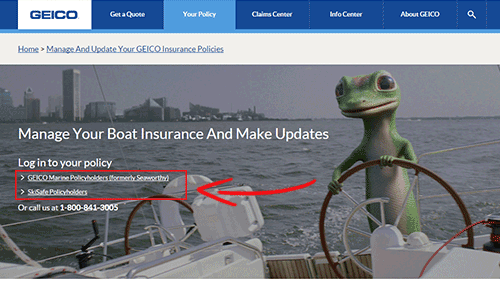
Step 2 – Enter your login information into the appropriate input fields, and then click the ‘Next’ button to access your account.
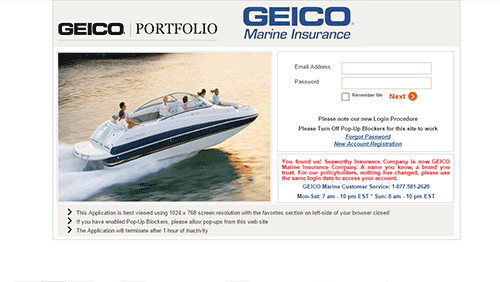
Enroll in Online Access
To register an online account with GEICO Marine Insurance, click the ‘New Account Registration’ link on the account login page (to access the login page, click the ‘GEICO Marine Policyholders‘) link on the main boat insurance page. Follow the steps below.
Step 1 – Click the ‘New Account Registration’ link (outlined below). You will be transferred to the registration form.
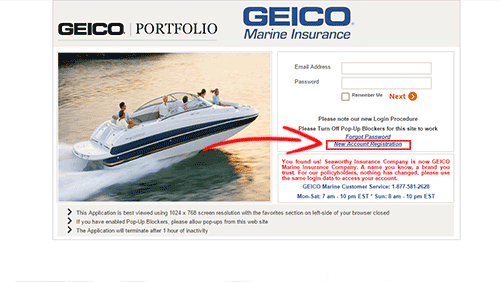
Step 2 – Enter all of the required details into the appropriate input fields. Register any applicable policies to your account. Click the ‘Return to Login Page’ button to log in using your new account information.
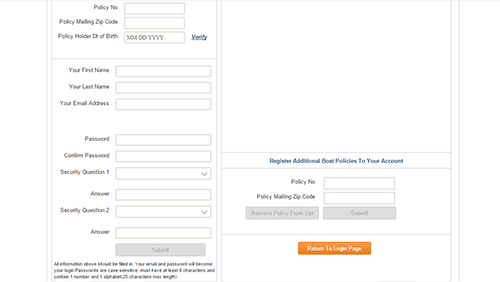
Make a Claim
File a claim directly on the GEICO ‘Report a Claim‘ webpage. Policy number and other account information will be required to access the online claim center. Users can also file a claim online by logging into your specific GEICO boat insurance provider’s online account portal (one of the two options on this page). Users should contact an account representative at (1-800-841-3005) if the require assistance with filing a claim online.



