Legacy Insurance policyholders can make payments, report claims, and view policy information online by signing in to their account via the Legacy website. If you don’t already have an account use the enrollment guide below to learn how to register one. Follow the instructions in the claim guide to learn how to report a claim online.
How to Log In
Step 1 – Go to the homepage () and then click then select your state/policy prefix from the drop-down lists under the “Customer Login” section. Press “Make Payment/Login.”
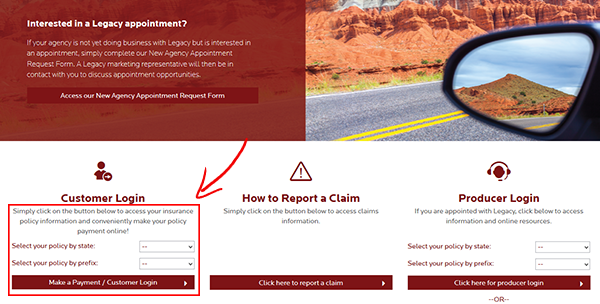
Step 2 – Enter your policy number, license number/ID, ZIP code, and email address into the input fields. Click the continue button to move on to access your policy online.
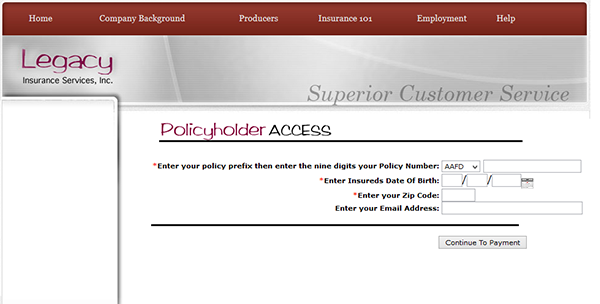
Enroll in Online Access
Step 1 – Go to the homepage and then follow the instructions posted in the login guide.
Make a Payment
Step 1 – You must first access your account before you can make an online payment. Follow the login guide to access your account. After signing in you will be able to make your payment.
File a Claim
Step 1 – On the homepage (http://www.legacymga.com/index.html) press the “Click here to report a claim” link (outlined below).
Step 2 – As stated on the claims page, claims can be reported 24/7 by calling (877) 477-9777.
Note: If you want to check the status of an existing claim call (877) 477-9777 and select option 1, and then 3 (to be transferred to the claims department).
Step 1 – Go to the login page and then select “Washing National” from the drop-down list.
Step 2 – Select which claim form you want to download. The form will download in .PDF format. After filling it out send it in to Washington National/to your agent.
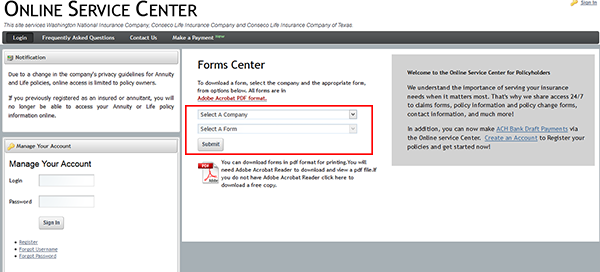
Related Life Insurance Articles
- What is Life Insurance?
- Whole Life Insurance
- Term vs Whole Life Insurance
- LIRP: A Life Insurance Tax-Free Retirement Plan
- Colonial Penn Life Insurance 2023
- Life Insurance With Pre existing Conditions
- The importance of assigning a Beneficiary
- The Types of Life Insurance – Explained
Life Insurance Tips
- Is Life insurance a good career path?
- How to Start Selling Life Insurance
- How To Use Life Insurance While Alive



