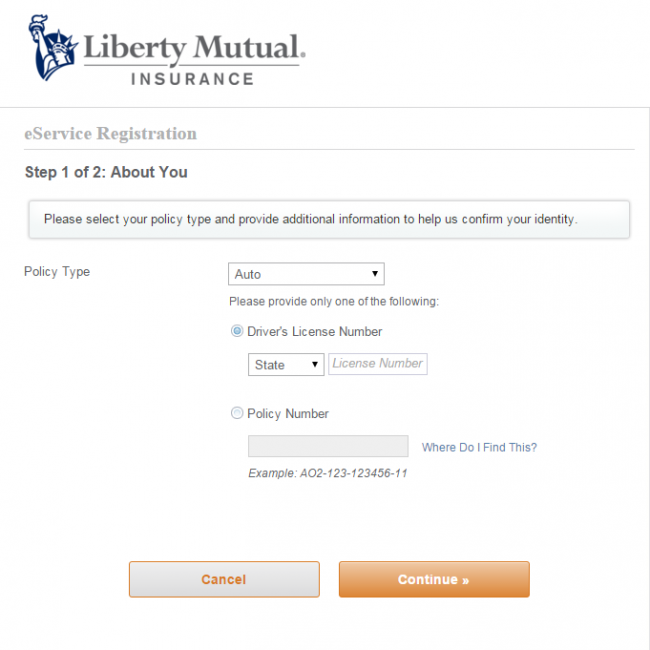Liberty Mutual auto insurance bills can be paid online. Payments can be made with or without logging into the eService account. To pay without logging in, users have to provide their credit card details. To view payment history or schedule and update payment plans, users have to log into their accounts. Online payments are processed in real time. Customers can also pay by calling 1-800-824-7317 or mailing their payment using the envelope enclosed with their bill.
How to Login
Step 1 – Go to the Liberty Mutual homepage and click on ‘Customer Login’ as shown below.

Step 2 – Enter your username and password and then click ‘Login’ to access your account.

- Forgot Username – To recover your username, you are required to provide your email address, date of birth and last four digits of your social security number.
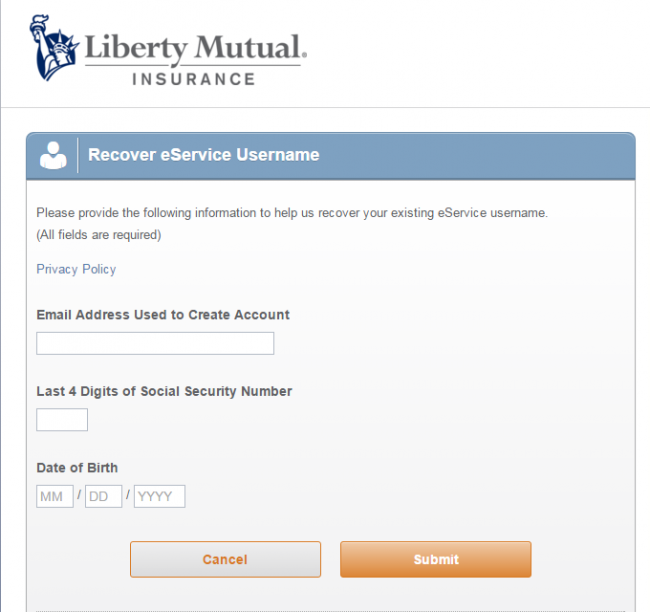
- Forgot Password – To recover your password, you will be required to provide your email address and username.
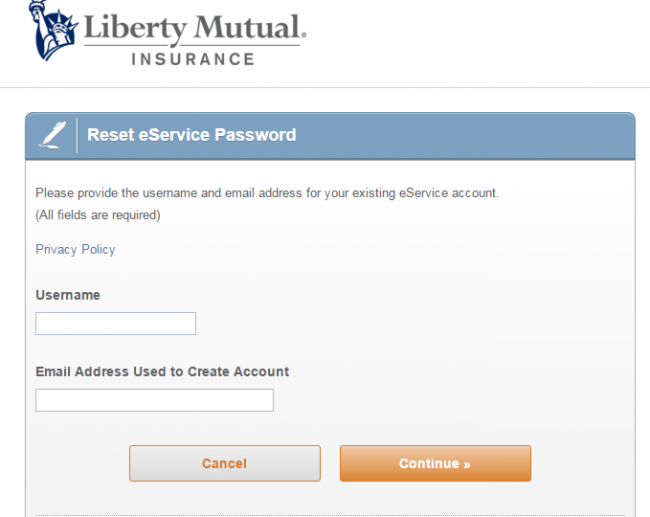
Enroll in Online Access
Step 1 – Go to the Liberty Mutual homepage and click ‘Register Now’ on the customer login form as shown below.

Step 2 – Fill in the following information – full name, ZIP code, date of birth and the last 4 digits of your social security number. Click ‘Continue’.
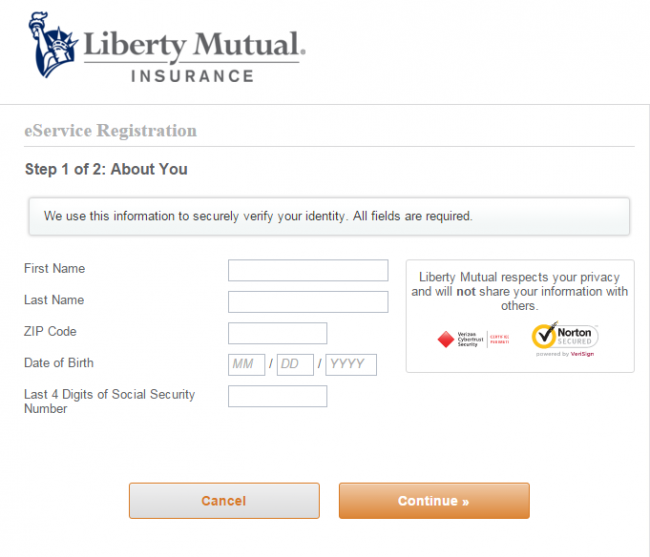
Step 3 – Enter your driving license number and policy number. Click ‘Continue’ to complete the enrollment process.