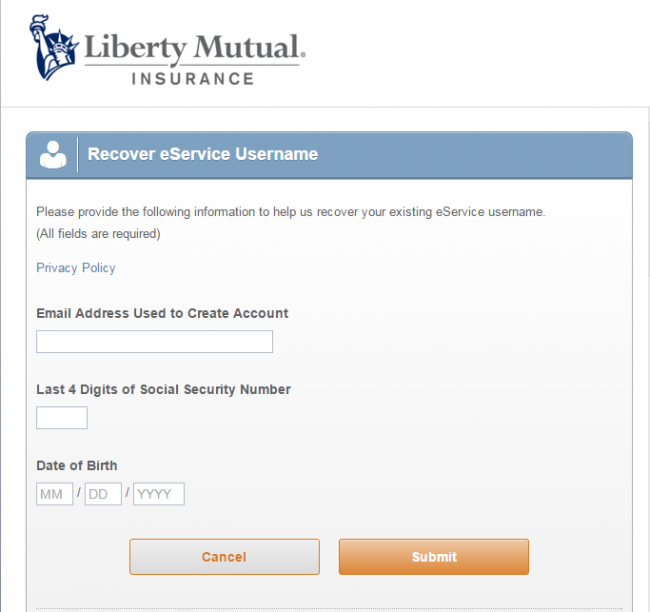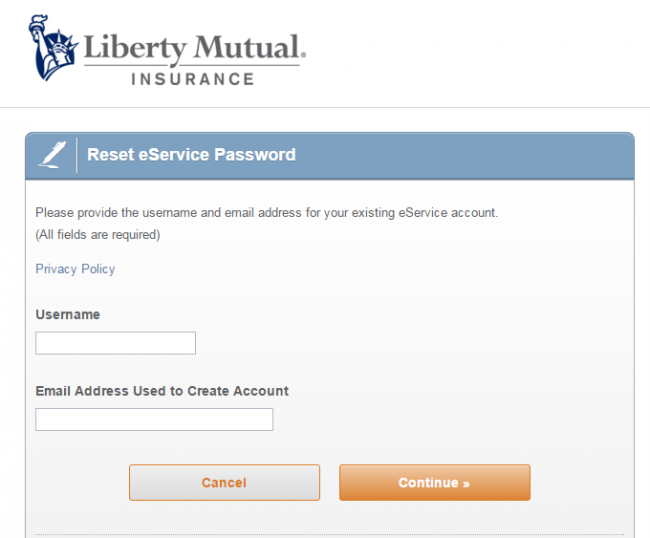Liberty Mutual life insurance payments can be made online through the eServices account, or directly through EFT or credit card. Policy holders can also call the automated bill payment system at 1-800-824-7317. One can also mail their payment by enclosing it in the envelope that came with their bill. Payment should be processed within 2 days after making the payment. You can find out more about life insurance by following this link.
How to Login
Step 1 – Open this webpage and locate the customer login button. Click on it to proceed.

Step 2 – Enter your username and password then click ‘Login’.

- Forgot Username – If you have forgotten your username, you will be required to enter your date of birth, email address and the last 4 digits of your social security number.
- Forgot Password – If you forget your password, you must enter your username and email address.
Enroll in Online Access
Step 1 – On the homepage, locate the login form and click ‘Register Now’ as illustrated below.

Step 2 – You will be required to provide your full name, date of birth, ZIP code and the last four digits of your SSN. To proceed, click ‘Continue’
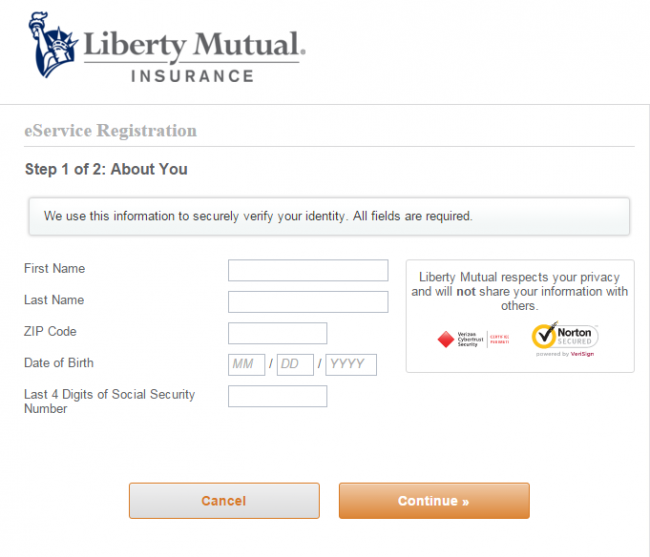
Step 3 – Enter your policy number, then click ‘Continue’ to proceed with enrollment.
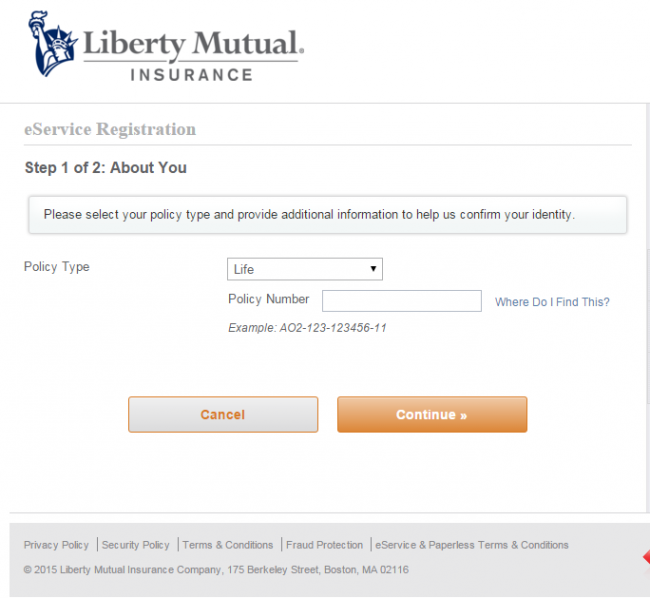
Make a Claim
To make a life insurance claim, visit a branch office or call 1-800-225-2467.