Create a Liberty National Life Insurance online account to make payments, view billing details, review policy coverages, and more 24/7 from your computer or mobile device. Use the tutorials below to learn how to sign in to an account, register a new policy, reset your password, as well as how to report a claim.
How to Log In
Step 1 – Press the “Customer Login” link (outlined in red in the screenshot – near the top of the page) to go to the main sign-in page.
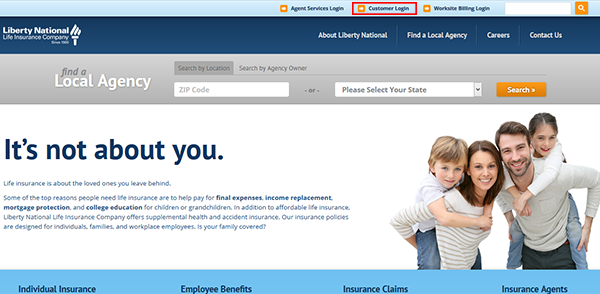
Step 2 – Fill in your email address/password and then hit the login button to access your policy.
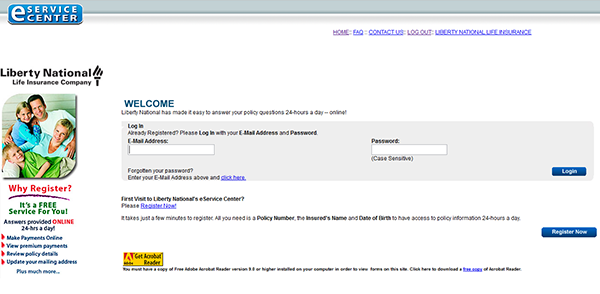
Forgot Password – If you don’t know your account’s password then enter your email address into the login form and then press the “click here” link. You will be emailed with further instructions regarding the password reset process.
Enroll in Online Access
Step 1 – Go to the main sign-in page and then press the “Register Now” link.
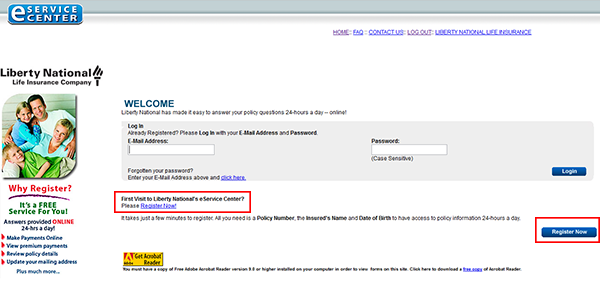
Step 2 – Enter your email address and then create a password. Click the continue button to move on to the next section.
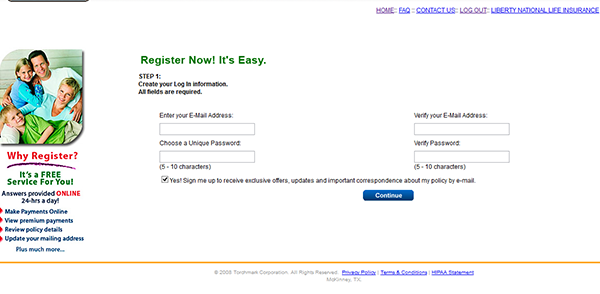
Step 3 – Fill in your policy number, date of birth, and the name of the insured.
File a Claim
Step 1 – Fill out the required claim forms (download/print links found on this page).
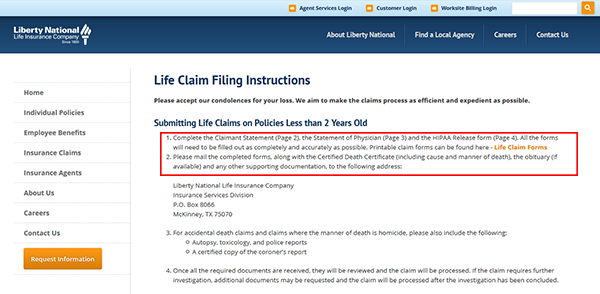
Step 2 – Mail the forms (along with the death certificate and any other supporting documentation) to the following address:
Liberty National Life Insurance Company
Insurance Services Division
P.O. Box 8066
McKinney, TX 75070
Step 3 – After your claim has been processed you will receive a check typically within 10-15 days.
Note: Contact the customer service team if you have any questions regarding the claims process (tel:800-333-0637).
Related Life Insurance Articles
- What is Life Insurance?
- Whole Life Insurance
- Term vs Whole Life Insurance
- LIRP: A Life Insurance Tax-Free Retirement Plan
- Colonial Penn Life Insurance 2023
- Life Insurance With Pre existing Conditions
- The importance of assigning a Beneficiary
- The Types of Life Insurance – Explained
Life Insurance Tips
- Is Life insurance a good career path?
- How to Start Selling Life Insurance
- How To Use Life Insurance While Alive



