Use the tutorials posted on this page to learn how to log in to your Stillwater Insurance online account. Benefits of having an online account include the ability to manage your policy (view documents, coverage details, make payments, etc.) 24/7 from your computer or mobile device. Scroll to the bottom of the page to learn how to file a claim.
How to Log In
Step 1 – Enter (https://stillwaterinsurance.com) into your web browser’s URL bar.
Step 2 – Press the “Customer Log In” link at the top of the page to go to the main sign-in page.

Step 3 – Enter your user ID/password into the form and click the “Sign In” button.
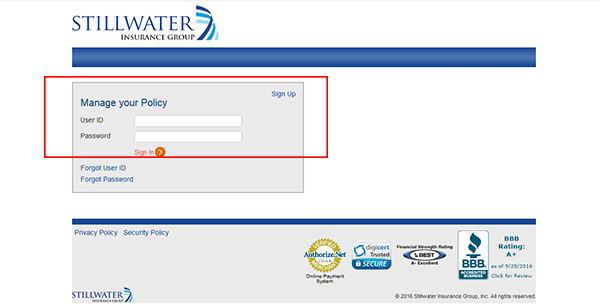
Forgot Password – Click the “forgot password” link on the sign-in page. Select whether you want to answer your security question or enter your client ID number to reset your password. Answer the question/enter your ID number to have your password reset.
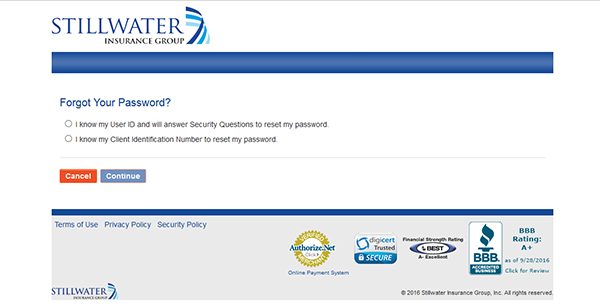
Enroll in Online Access
Step 1 – Click the sign up link on the sign-in page.
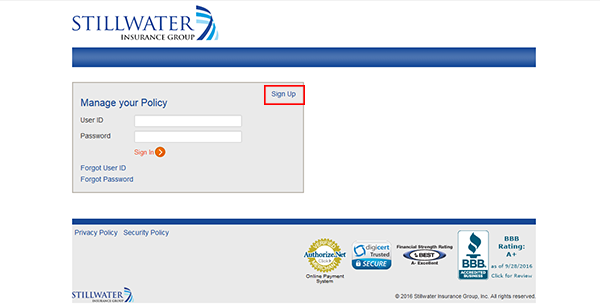
Step 2 – Enter your date of birth, policy number, and ZIP code. Click the continue button.
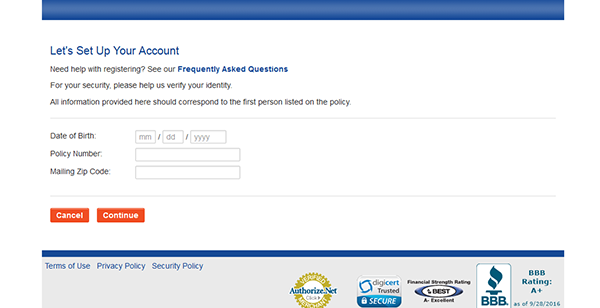
Step 3 – Create your user ID/password/security question.
Make a Payment
Step 1 – Sign in to your account to make an online payment.
File a Claim
Step 1 – Claims can be filed by getting in touch with your agent, calling the dedicated claims line at 1-800-220-1351, or by emailing the claims department at [email protected].



