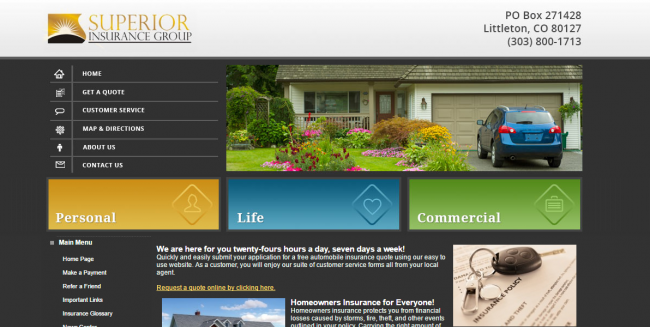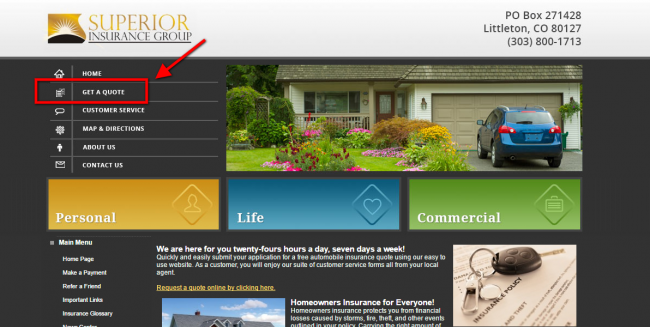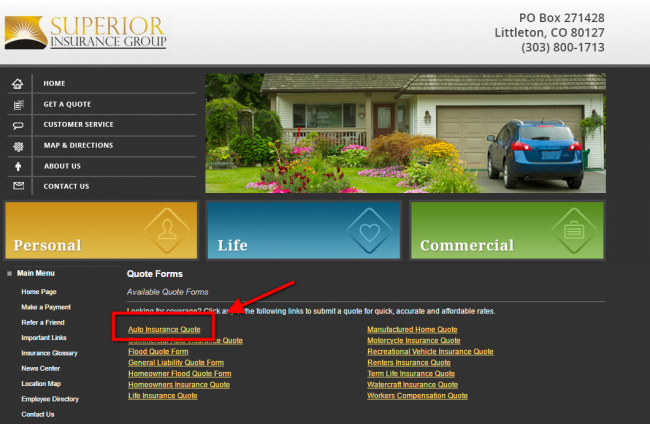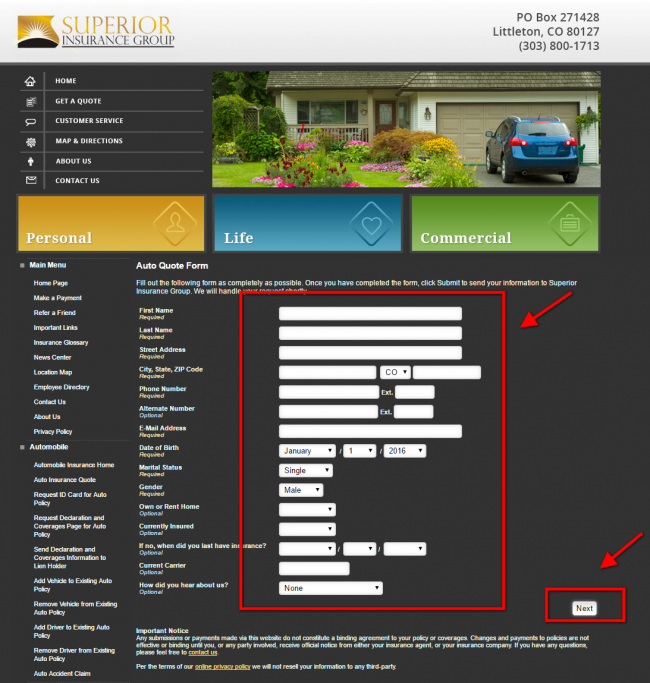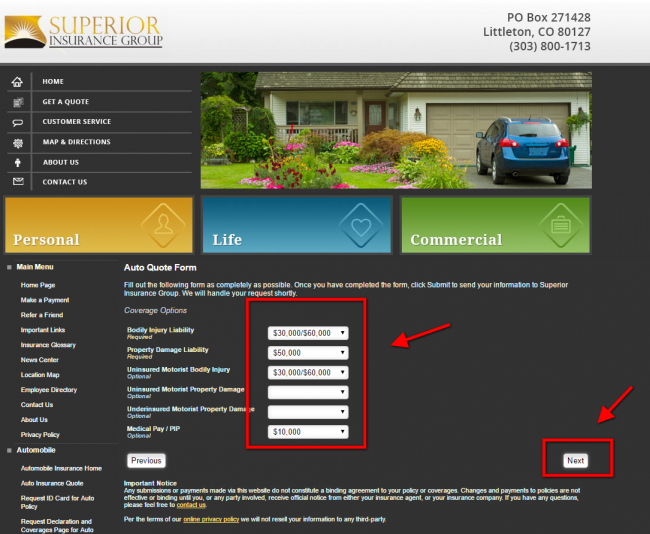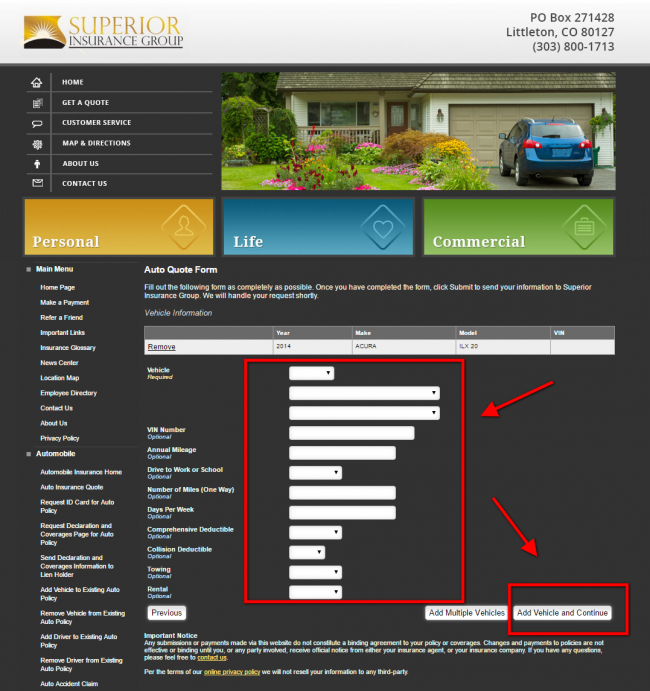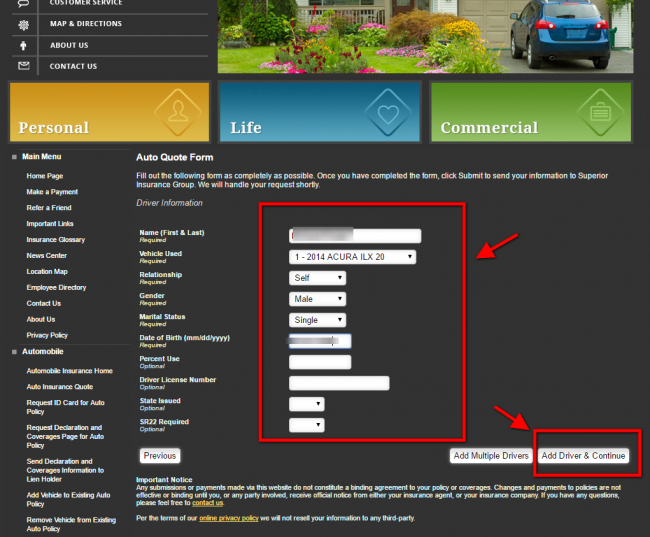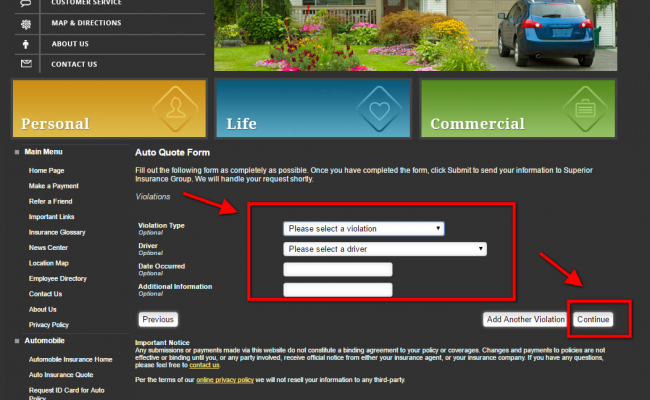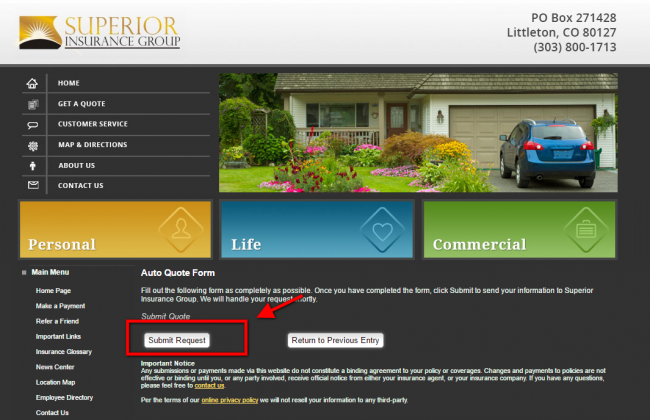Superior Insurance Group provides auto policies from several major carriers. You can get a free quote in several ways – calling customer service at 1-303-800-1713, using the online quote request form, or in person at your local office. You can find out more about using the online quote tool below. Most policies typically cover liability, medical and property. Property coverage compensates for loss due to theft or damage of your vehicle. Liability covers for your legal responsibility to other for property or bodily injury. Medical cover compensates for the cost of treatment for injuries, rehabilitation and at times funeral costs and lost wages.
How to Get a Quote
Step 1 – Open the Superior insurance website in your web browser using the URL (http://www.superiorinsurancegroup.net/). You can also click on the Get a Quote link at the top of this page.
Step 2 – On the left hand side of your screen, click on the “Get a Quote” button.
Step 3 – You will be redirected to another page. Locate the “auto insurance quote” link and click on it.
Step 4 – You will be redirected to the auto quote form. The information required includes your first name, last name, street address, city, state, zip code, phone number, email address, date of birth, marital status and gender. Fill in all the required information and click “Next”.
Step 5 – Customize your quote by selecting coverage options that meet your needs. Click “Next” to proceed.
Step 6 – Enter vehicle information including year, make and model. At this point, you can add multiple vehicles if you wish. Once you are done, click on “Add Vehicle and Continue”.
Step 7 – Add driver information. Click on “Add Driver & Continue”.
Step 8 – Add any traffic violations you might have and click “Continue”.
Step 9 – Click on “Submit Request”. Your request will be handled as soon as possible.