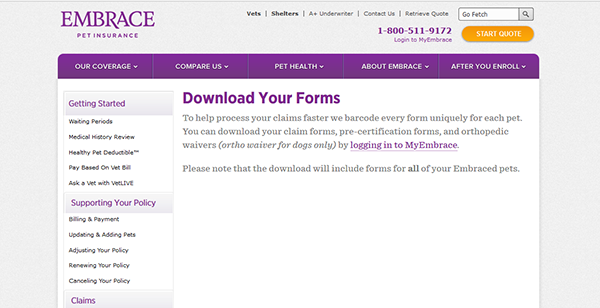Use this guide to learn how to access your Embrace Pet Insurance policy online, make payments, file claims, and more. The instructions posted below go over how to sign in to your account, register a new policy (in order to view claim status updates), and reset your password in addition to detailing the claims process.
How to Log In
Step 1 – Go to the homepage. Either click the login button at the top of this page, or enter http://www.embracepetinsurance.com/ into your web browser’s URL bar.
Step 2 – Click the “Login to MyEmbrace” link as outlined in the screenshot.
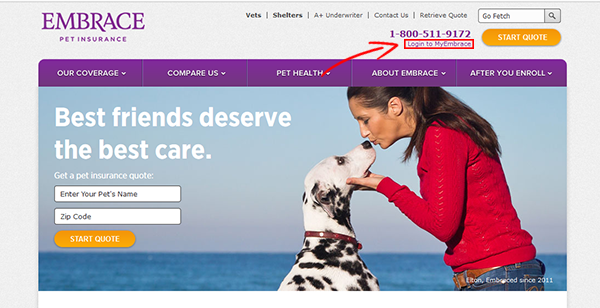
Step 3 – Once on the sign-in page, enter your user credentials (username and password) into the input fields and then hit the “Submit” button to access your account.
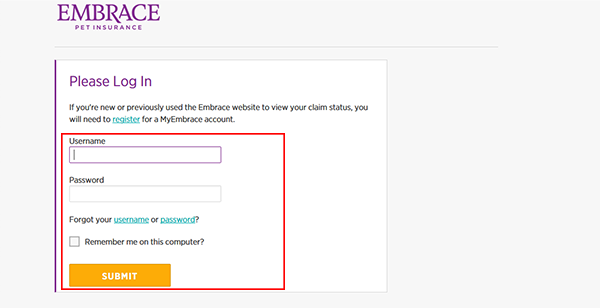
Forgot Password – If you cannot recall your account’s password, press the “password” link on the sign-in page. Enter your email address and then click “Submit.” A reset link will be sent to your email address with instructions on how to reset the password.
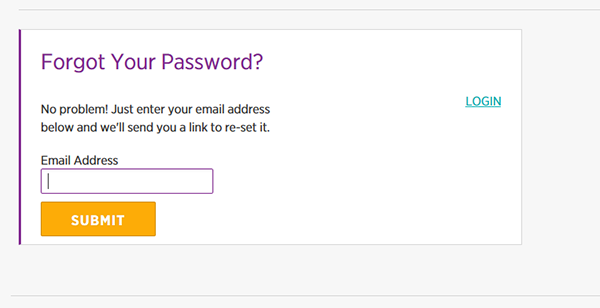
Enroll in Online Access
Step 1 – On the login page, click the “Register” link.
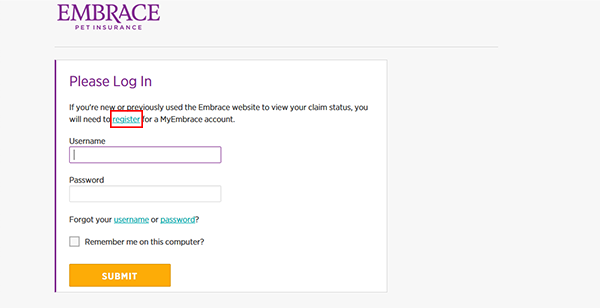
Step 2 – Enter the following details into the input fields:
- First name
- Last name
- Username
- Email address
- Password
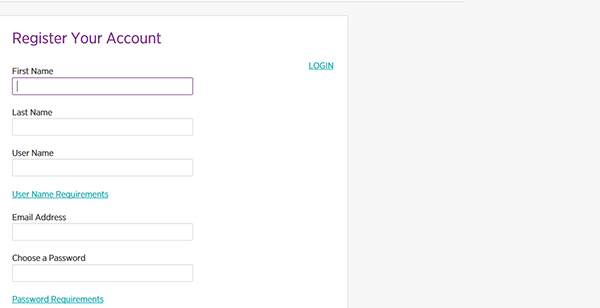
Make a Payment
Step 1 – Payments can be made via credit card or through an electronic checking transfer. In order to update payment information you must call 1(800)-511-9172.
File a Claim
Step 1 – There are three ways to file a claim: fax, email, or through regular mail. The first step to filing a claim is to download the claim form (sign in to your account to download it) and then fill it out.
Step 2 – After the form has been filled out you can either fax it to (800)-238-1042, email it to [email protected], or send it in the mail to the address found on this page.