Policyholders can manage their accounts through the eService portal. They can pay and make claims from wherever they are. To log into eService, users have to provide their username and password.
How to Login
Step 1 – Go to this page and click on ‘Customer Login’ as shown below.

Step 2 – On the login form that appears, enter your password and username.

- Forgot Username – If you cannot remember your username, click on the ‘Forgot username’ link and enter your date of birth, last 4 digits of your SSN and your email address.
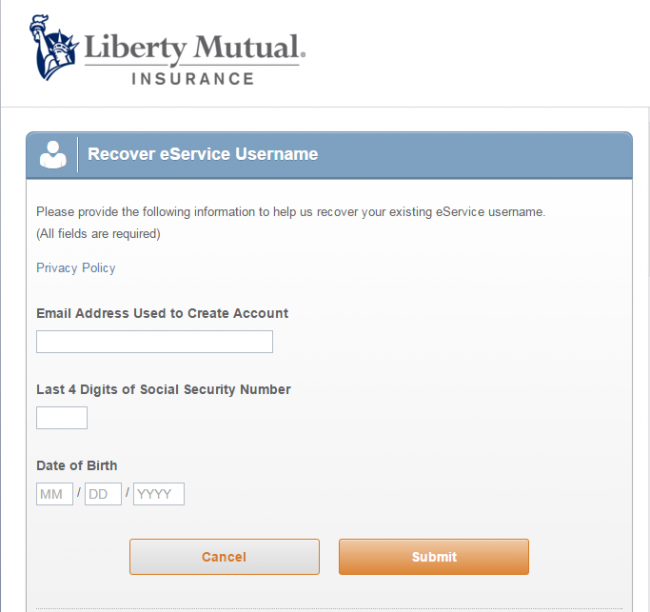
- Forgot Password – If you forget your password, you must enter your username and email address.
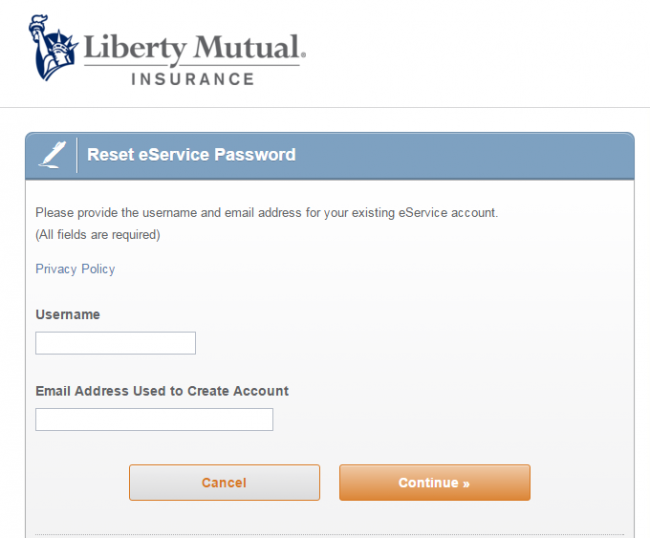
Enroll in Online Access
Step 1 – Go to this page and click ‘Customer Login’ as shown below.

Step 2 – Click ‘Register Now’ as shown below.

Step 3 – Enter your date of birth, full name, last 4 digits of your SSN and ZIP code. Click ‘Continue’ to proceed.
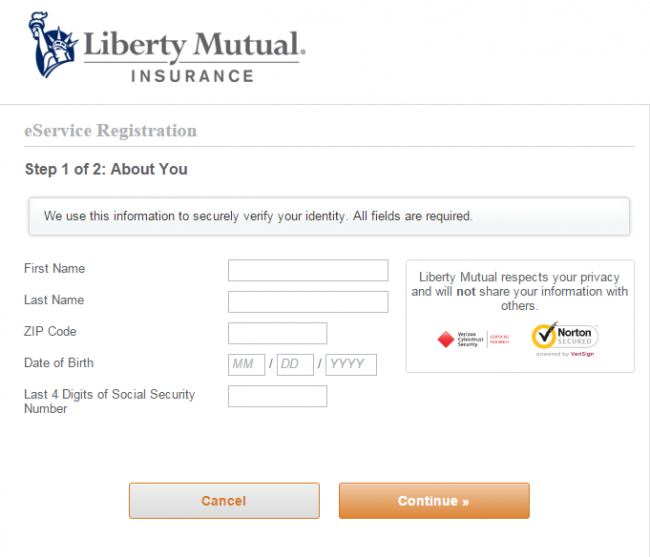
Step 4 – You will be required to provide your policy number before you complete the enrollment process.
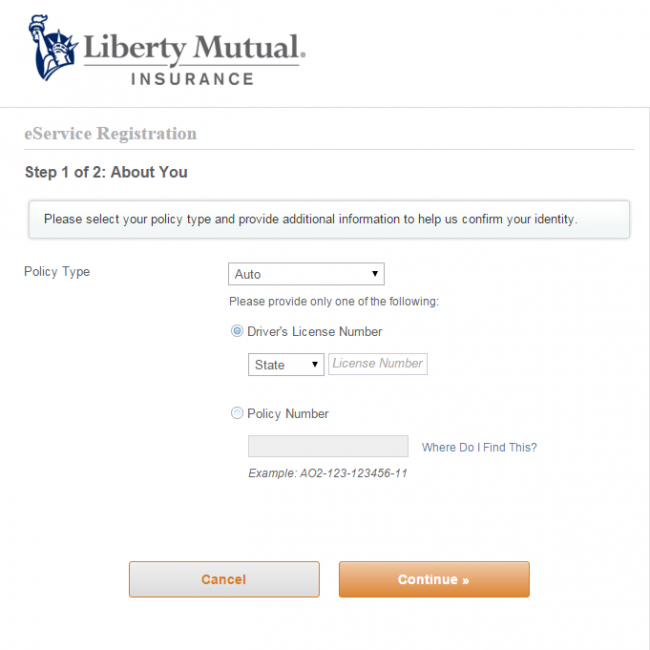
File a Claim
You can make a claim online, through your mobile device, or by calling 1-800-225-2467. To process the claim online, you have to log into your eService account. The following information is required to process the claim.
- Personal Information – Name, address and policy number
- Type of claim
- Description of the damage to home or property



