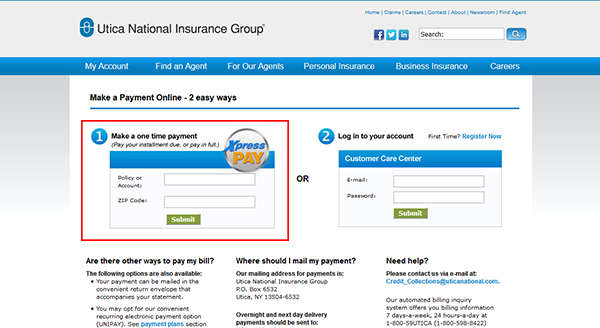Utica National Insurance policies can be managed 24/7 from your computer or mobile device by registering for an online account. Benefits of signing up for online access include the ability to make payments, file/track claims, update personal details, print ID cards, and more. Use the guides posted below to learn how to create an account, sign in, and reset your password.
How to Log In
Step 1 – Sign into the customer care center by going to the homepage (http://www.uticanational.com/) and then filling in your login details into the form (outlined below).
Step 2 – Click the “sign in now” button to access your account.
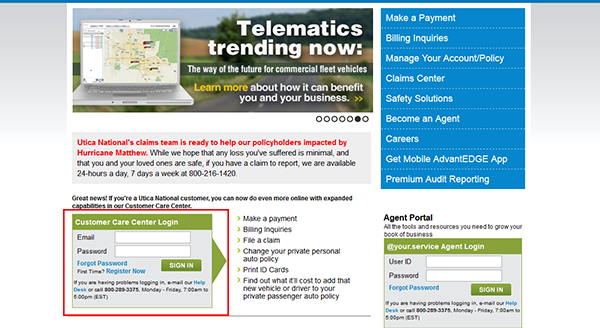
Forgot Password – Press the “Forgot Password” link within the sign-in form. Submit your email address and then follow the instructions to reset your password.
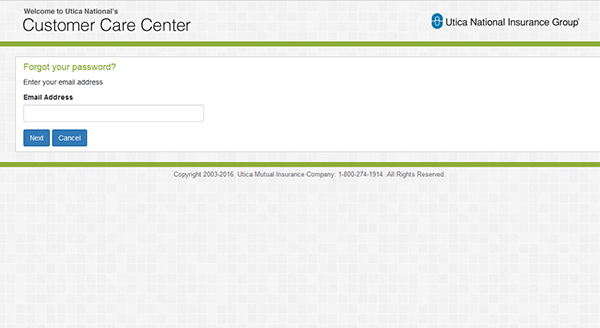
Enroll in Online Access
Step 1 – Go to the homepage and then click the “Register Now” button.
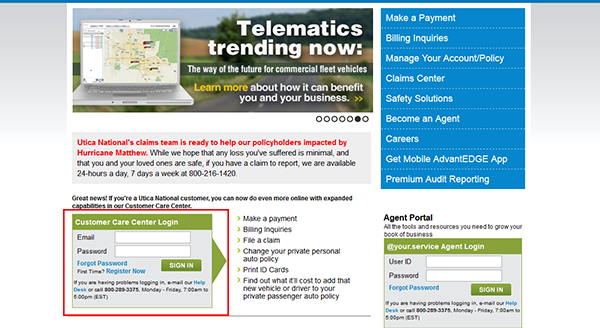
Step 2 – Fill in your billing number (or policy number) and policy ZIP code. Click the submit button.
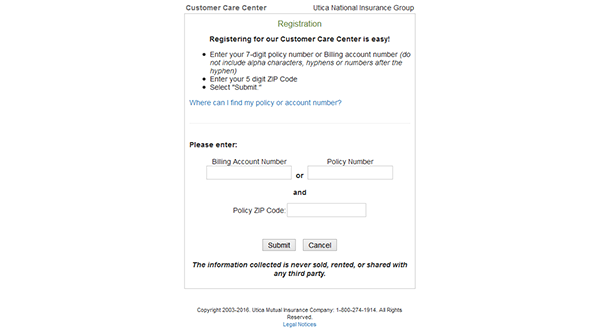
Step 3 – Create your login credentials (username, password, etc.).
File a Claim
Step 1 – Report your claim over the phone (800-216-1420) or online.
Step 2 – To report a claim online you must sign into your account.
Make a Payment
Step 1 – Make an online payment by signing into your account or by going to the payments page and then filling out the “one-time payment” form (outlined below).
Step 2 – Fill in your policy/account number and ZIP code, press the submit button, and then provide your payment details.