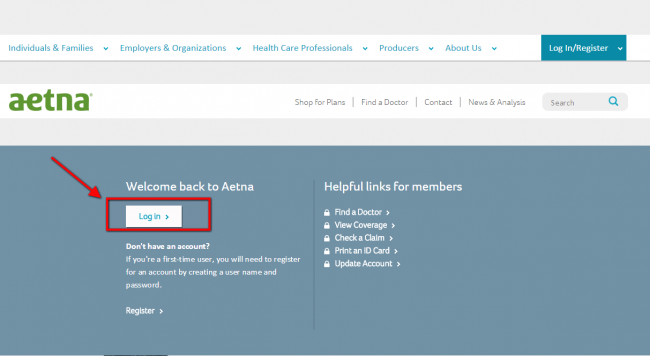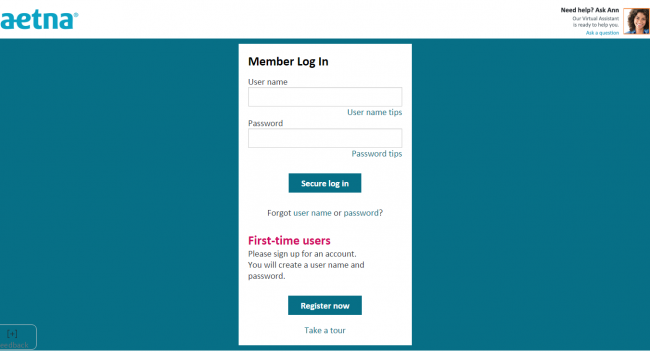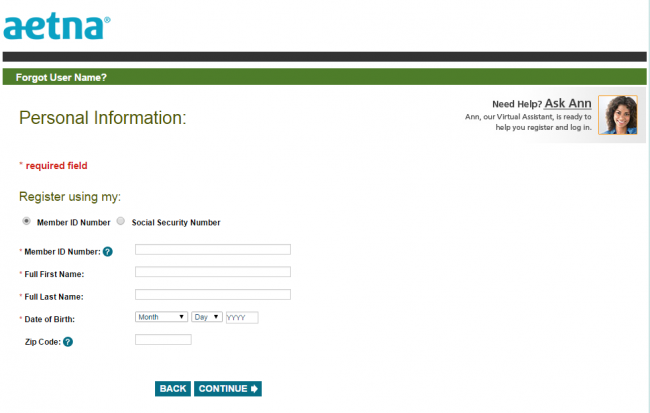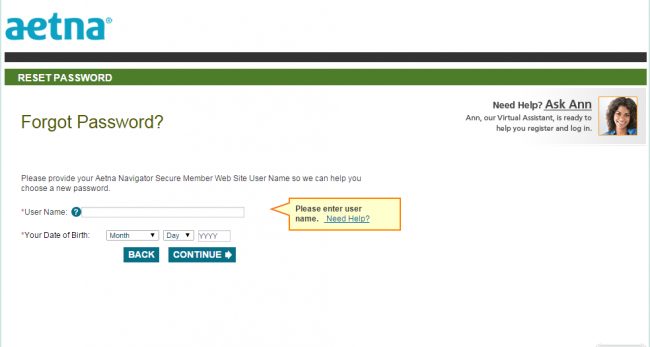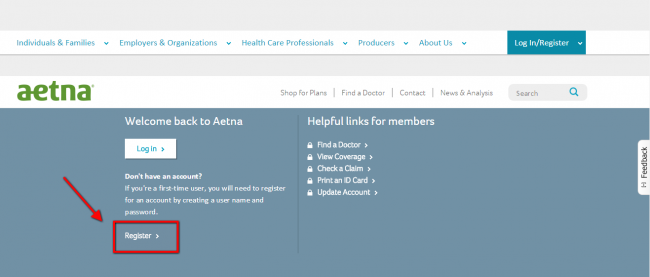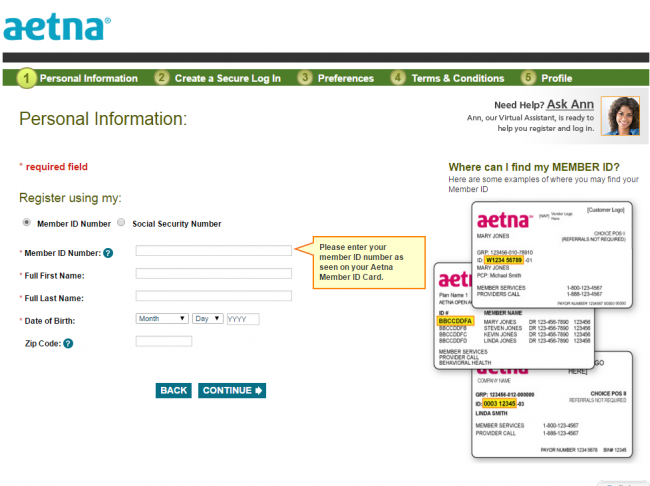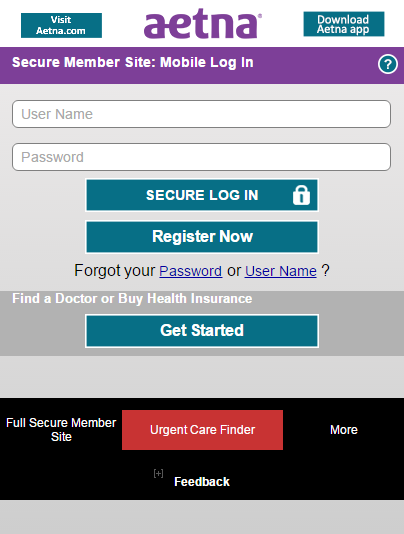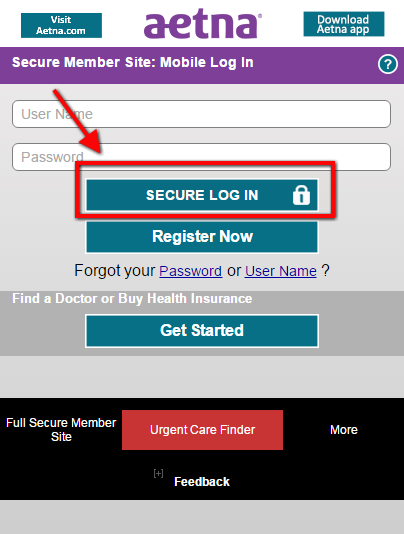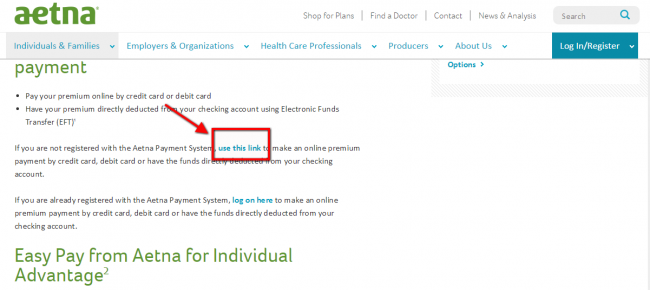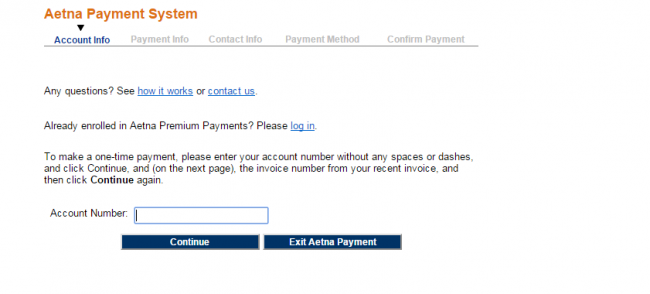Aetna dental insurance policyholders pay for and manage their policies online on the company’s website. You can use credit/debit cards or EFT to pay for your policy. For information on how to enroll and log into your account, follow the steps below.
How to Login
Step 1 – Go to this page and click on the login button located at the center of the page as illustrated below.
Step 2 – On the next page, enter your user name and password. Click on the ‘Secure Log In button’ to log in.
- Forgot user name – If you have forgotten your username, you will be required to provide some personal information to recover it. Enter your social security number or member ID along with your name, date of birth and zip code.
- Forgot password – If you have forgotten your password, you will have to enter your date of birth and username. Once you are done, click “continue”.
Enroll in Online Access
Step 1 – On the homepage, find the register link below the login button as shown below.
Step 2 – On the next page, choose between signing up with your SSN or your member number. Enter your date of birth, name and zip code, then click ‘Continue’.
Step 3 – You will be required to create your login details, read and accept the terms and conditions, select your preferences, and edit your profile in the steps that follow.
Mobile Login
Step 1 – On the browser of your mobile phone, enter https://mobile.aetna.com.
Step 2 – Enter your user name and password, then click on ‘Secure Log In’.
Non – Login Payment
You can pay your premiums without logging in by following the steps below.
Step 1 – On the pay your premium page, click “use this link” as shown below.
Step 2 – Enter your account number. Click ‘continue’ to proceed. Have your most recent invoice with you as you will be required to enter the invoice number before making payment.
Make a Claim
If you get a dental procedure performed by a dentist in the company’s network, they will file a claim for you. If you use the services of an out-of network provider, you might have to make the claim yourself by filling in this form.